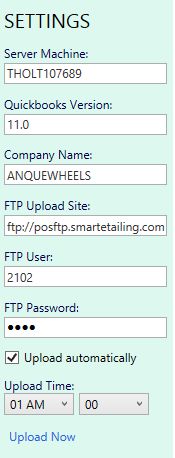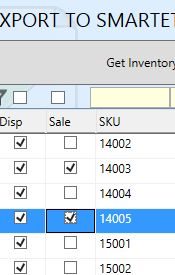The SmartEtailing Sync addon for QuickBooks Point of Sale (POS) allows for the automatic uploading of inventory from your store to your SmartEtailing web site, synchronizing between actual inventory and inventory displayed for your web customers.
NOTE: The SmartEtailing POS Sync add-on is supported for QuickBooks POS systems up to version 12 only. No further versions are currently supported and this project is not in active development.
The SmartEtailing Sync addon is available for $120 (US), which includes installation support and post-installation troubleshooting as needed.
For more information, reference the Addon help documentation.
Select the buy now button to purchase.
Price$120 (US) |
Download
This product is available for immediate download, but will not function until a product key has been entered into the application, which will be provided to customers via email after purchase through PayPal.